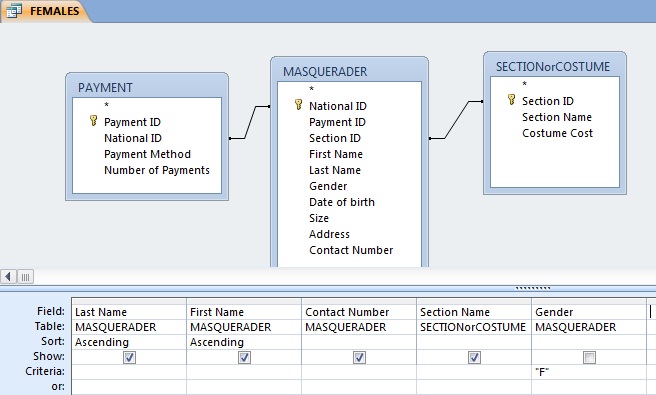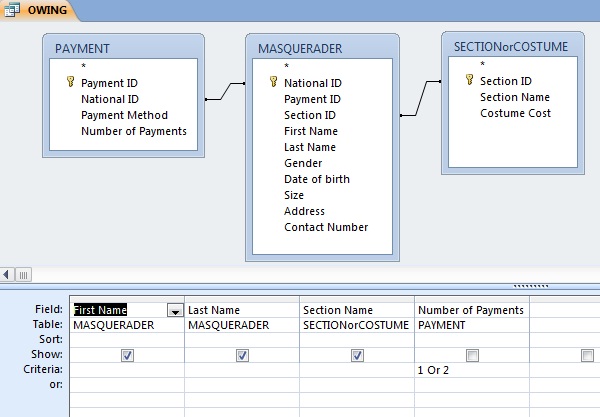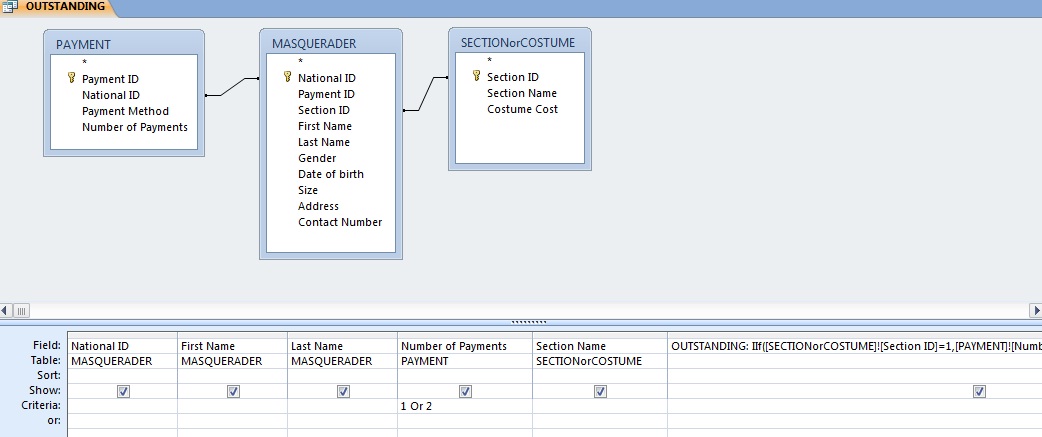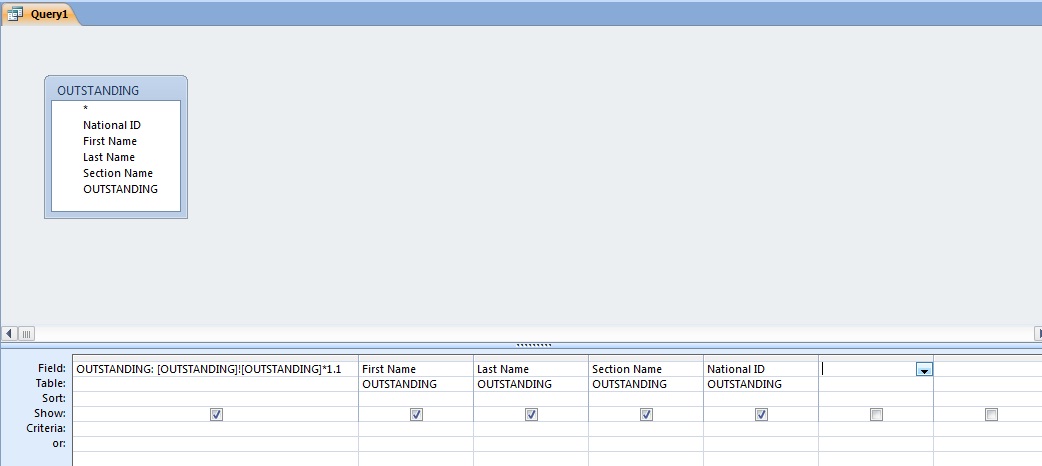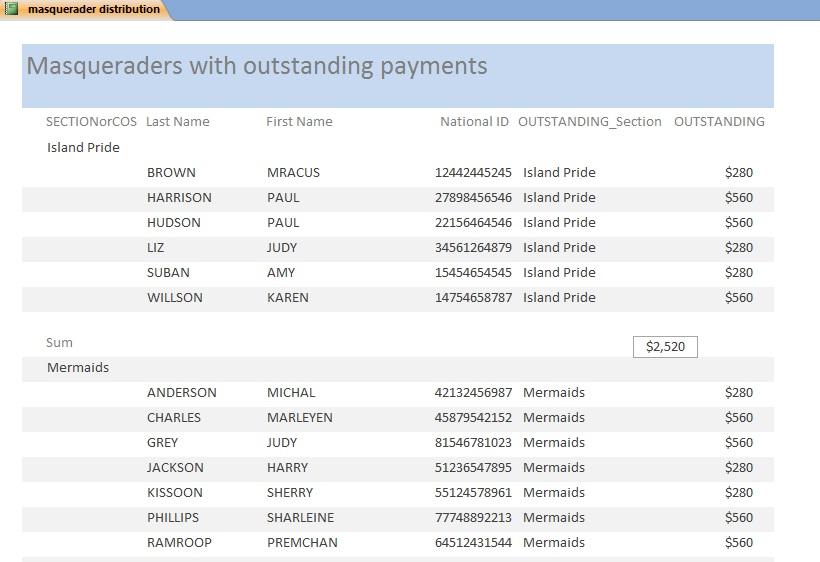OK STUDENTS now that the SBAs are over can you download these 4 files for your revision before mock exams? thanks.
DOWNLOAD THE FILE BELOW TO SEE HOW TO DO THE PROGRAMMING PART. YOU DO NOT NEED TO INSERT THE PASCAL PROGRAM THE INPUT NOR THE OUTPUT. I HAVE THOSE FILES ALREADY ONCE I HAVE RUN YOUR PROGRAM ALREADY.
HERE IS QUERY 1: FEMALES:
MONDAY 4TH MARCH 2013
HERE ARE THE LAST TWO QUERIES:
QUERY #3: OUTSTANDING
FOR THE CALCULATED FIELD OUTSTANDING THIS IS THE TEXT... A NESTED IF STATEMENT ... NOTE THAT IF IS
IIF ( CONDITION, VALUE IF TRUE, VALUE IF FALSE)
BUT FOR THIS ONE I USED AN IF INSIDE AN IF...
IIF ( CONDITION, VALUE IF TRUE, IIF ( CONDITION, VALUE IF TRUE, VALUE IF FALSE))
SO FOR MY DATABASE MY FIELDNAMES MIGHT BE LITTLE DIFFERENT FROM YOURS BUT SAME IDEA:
OUTSTANDING : IIf([SECTIONorCOSTUME]![Section ID]=1,[PAYMENT]![Number of Payments]*160, IIf([SECTIONorCOSTUME]![Section ID]=2,[PAYMENT]![Number of Payments]*220,[PAYMENT]![Number of Payments]*280))
AND UNDER THE CRITERIA FOR NUMBER OF PAYMENTS I HAVE : 1 OR 2.
MAKE SURE THAT THE DATATYPE OF THE NUMBER OF PAYMENTS IS NUMBER.
SEE THE PICTURE BELOW:
QUERY # 4 : UPDATING THE AMOUNT OUTSTANDING BY ADDING 10% INTEREST FOR LATE PAYMENTS.
ONLY AFTER COMPLETING QUERY THE LAST QUERY (OUTSTANDING ) MUST YOU DO THIS ONE.
STEPS:
- create query in design view.
- when the show table pop up box comes for you to add the tables select the queries tab instead and add outstanding. add each field from that query and next to the outstanding field type OUTSTANDING:OUTSTANDING * 1.1
- that increases the amount outstanding by 10%
- next run the query.
- save this query as "Late Payments"
see the photo below:
download the word document. there you will see instructions and pictures as to how to do the report. when you are done save and come with this database to school tomorrow.
THE RELATIONSHIP CAN BE SEEN BELOW:
THURSDAY 17TH JANUARY 2013
DATABASES:
TODAY WE DID QUERYING IN CLASS AND HOW TO CREATE A REPORT USING THE WIZARD FROM A QUERY.
below is a print screen of the share table in the query database. it shows the date of birth field i added that was not on the question paper.
8th january 2013
hi, see these two documents:
1. the mark scheme
2. some guidelines
hello students, you must submit all things asked for so far by next tuesday. if you need help with sba i will b in school tomorrow. you have an exam its based on word processing , spreadsheet and database. below is the sba k:
MONDAY 29TH OCTOBER 2012
FOR THURSDAY'S CLASS BE SURE TO SUBMIT:
WORD PROCESSING
a. Full page advertisement
b. A drafted letter with letterhead (spell check your document, place a border, use line spacing double font size 12, a readable font type)
SPREADSHEET
a. Create the following sheets:
i. Menu with hyperlinks
ii. Section one : 15 to 20 people
iii. Section two : 15 to 20 people
iv. Section three: 15 to 20 people
v. TO IMPORT 25 PEOPLE
vi. TO IMPORT THE REST OF PEOPLE
· In each section one, two, three, name the sheet according to the band section name.
· Add a field called “payment type” and determine the type of payment (“full payment” or “part payment”)
· Make sure of all the people only 15 had full payment.
DATABASE
i. Create 3 tables
ii. Costumes, masqueraders, payments
iii. Put description and field properties for each field. Create drop down list for appropriate fields.
iv. Create relationship tick three boxes.
v. Import data into masqueraders table.
vi. Create a data entry form for each table.